 Description
Description
Conference America Client Corner 2007 is an Outlook 2007 add-in for the easy access to different services through Conference America Client Corner.
What's new: Handle synchronization between Outlook and My Meetings with auto-merge. Add support for automatic events synchronization between Outlook and My Meetings. Features improvements & bug fixes
 System Requirements
System Requirements
 Release Notes
Release Notes
The version 1.3.3 (Release) is released on June 19, 2015 here to view the release notes of this version.
here to view the release notes of this version.
 Installation Guide
Installation Guide
Note: you will need local administrator permissions to perform installation.
For new installation, follow the steps below:
There are some prerequisite programs also need to be installed. Usually the setup program takes care the prerequisites installation automatically. However:
-
If you are prompted of missing "Windows Installer 3.1", run
 Windows Installer 3.1 Installer
first then re-run "ClientCornerForOutlook2007_v1.3.3.exe"
Windows Installer 3.1 Installer
first then re-run "ClientCornerForOutlook2007_v1.3.3.exe"
-
If you are prompted of missing "Visual Studio Office Tool 4.0",
-
Run
 "Visual Studio Office Tool 4.0 (32-bit)"
first if your computer is running 32-bit Windows
"Visual Studio Office Tool 4.0 (32-bit)"
first if your computer is running 32-bit Windows
-
Run
 "Visual Studio Office Tool 4.0 (64-bit)"
first if your computer is running 64-bit Windows
"Visual Studio Office Tool 4.0 (64-bit)"
first if your computer is running 64-bit Windows
-
Run
-
If you are prompted of missing ".NET Framework 4.0 Client Profile", run
 ".NET Framework 4.0 Client Profile"
first then re-run "ClientCornerForOutlook2007_v1.3.3.exe"
".NET Framework 4.0 Client Profile"
first then re-run "ClientCornerForOutlook2007_v1.3.3.exe"
If you are prompted with the Windows UAC warning like this below, simply click "Yes" to proceed.
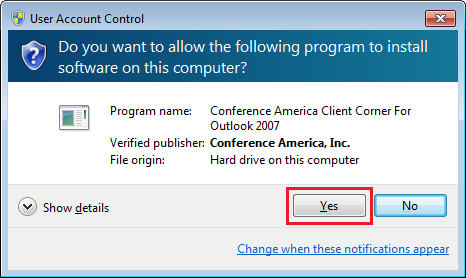
For upgrade installation, follow the steps below:
If you are prompted with the Windows UAC warning like this below, simply click "Yes" to proceed.
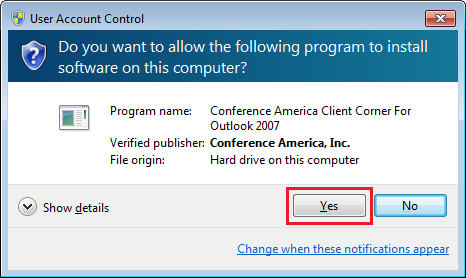


 Conference America Client Corner for Outlook 2007
Conference America Client Corner for Outlook 2007

 Downloads
Downloads
 User Guide
User Guide
 here
here